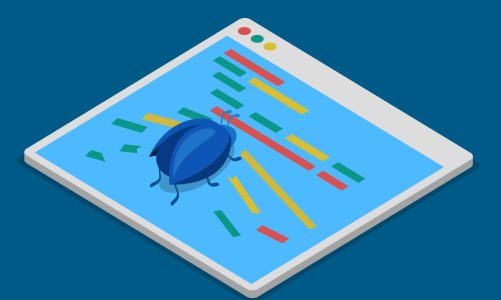Let’s talk about how best to organize the storage of backups so as not to lose valuable data and quickly return the company’s IT infrastructure to work in the event of a failure.
Why Regular Backup Isn’t Enough
To store backup copies of the system and data and boxed versions of backup software or proprietary solutions are often used, for example, saving the contents of the DBMS and file system to the disk of a neighboring server.
Keeping backups on your servers has several critical disadvantages:
- Server failure. There are times when both servers fail – both the main one and the one to which the information was copied. Or the network connection between the servers is broken, the backups are sent nowhere, and they are not saved where they should be. Or the disk of the central server turns out to be larger than the disk of the backup – backups do not fit into memory. That is, backups are often lost; at a critical moment, there is nothing to restore the system from.
- Lack of space. It is not always possible to predict the volume required for copies in advance. In the case of simple DBMS, this is relatively easy, but there are surprises in the case of user files. These surprises are multiplied if your goal is to store not just one copy of the data but a whole set of snapshots of the system’s state over different periods. It often happens that 1TB was allocated for documents, but it took 6. The result will be the same – the inability to restore the system state from the backup and a big headache.
You need to provide them with enough space and a reliable copying process for backups to work. Otherwise, there will be nothing to restore the system after a severe failure.
Cloud Backup Storage: How It Works
Cloud storage is an essential aspect of any backup system. Backup to cloud storage is superior in reliability and convenience to all known methods of storing backups:
- The right way to create backups allows you to forget about the lack of space. Some cloud storage can be dynamically expanded in size as needed. Others have no size and can fit anything you put in them, like S3 object stores.
- Cloud storage and systems are maintained by highly qualified administrators and have additional security loops. If you make a backup to the cloud, the situation is excluded when your backup server or storage is out of order and your data without a trace. Even in the event of a catastrophic failure in the system (like a meteorite falling on a data center), cloud administrators will be able to restore your IT infrastructure from their copies.
- Cloud systems are equipped with regular automatic backup systems that almost do not require your participation in the process. The cloud operator himself regularly creates copies of your servers and stores them in his storage. This process is reliable, automated, and manageable.
Also Read: How Cloud Storage Works?