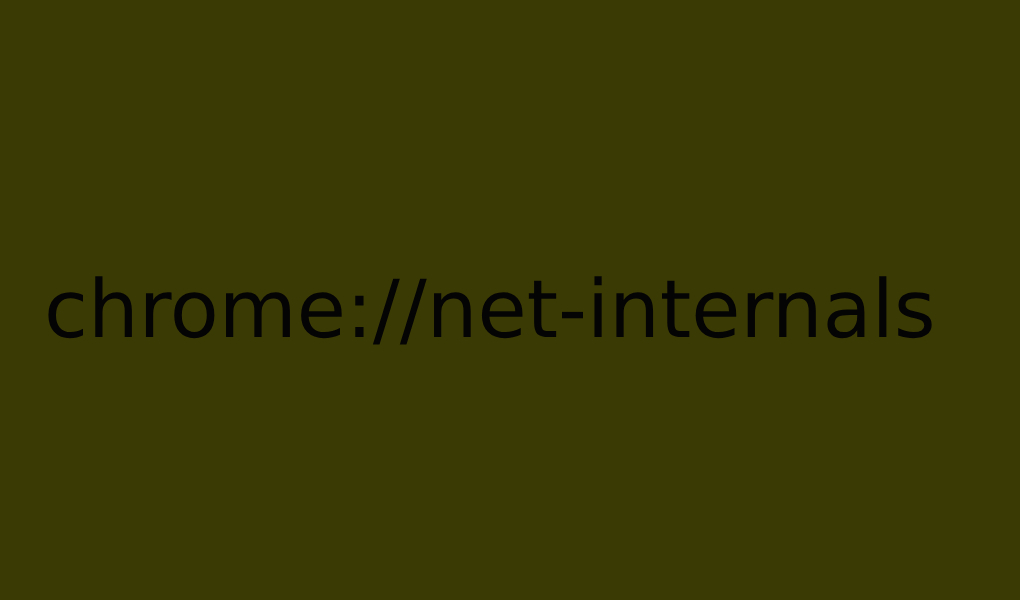Google Chrome is the most used browser today due to its speed, reliability, and versatility in terms of features. Chrome://net-internals is one of the most powerful and completely concealed tools for developers, IT professionals, and even experienced users to diagnose network problems. This article deconstructs chrome://net-internals and describes its functions.
Table of Contents
Understanding Chrome://net-internals
Chrome’s chrome://Displaying current connection status and diagnostics: This utility can monitor events happening in the network, capture and export logs from the network, and test DNS resolution. It is applicable to diagnosing connectivity problems, fine-tuning the network, and comprehending browser web traffic algorithms.
Key Features And Functions
Sections of chrome://net-internals cover several network diagnostics topics. The main features:
Events Tab:
Chrome://net-internals’ Events tab is its core. It logs all browser network activities in real time. Users can filter events by time, source, and type. Network request and answer sequences, failures, and latency issues are best identified using this tab.
Capturing Network Logs
Chrome://net-internals’ network log collection is powerful. By clicking “Capture”, users can record all network activities for a certain time. Export these logs as JSON files for study or troubleshooting with technical help. Logging can be used to identify problems that occur occasionally, as well as ensure the correctness of network configurations.
Also Read: How2Invest
DNS Tab:
The DNS tab reveals the browser’s DNS activities. It provides the DNS query resolution time, cache status, and cache failure. For instance, to correct old or wrong records in the DNS, one can flush the DNS cache. This tab is particularly useful for diagnosing domain name resolution problems and for tuning DNS queries.
Socket Tab:
Sockets give details on the existing actively running sockets, such as the browser. It shows active sockets, idle sockets, connection states, and socket pools as the component of the model. Most of the socket pools mean all the connections that are opened are cleared and may be useful in eradicating connection issues that may be repetitive or resetting of networks after some changes.
HTTP/2 and QUIC Tabs:
These tabs offer HTTP/2 and QUIC-specific information. They present active sessions, streams, and connection parameters. These complex procedures enhance the speed and security of online communication and could be supervisory. These tabs are useful to developers who are optimizing apps to meet modern web standards.
HSTS Tab:
The HTTP Strict Transport Security (HSTS) tab displays and modifies browser HSTS settings. HSTS prevents man-in-the-middle attacks by requiring HTTPS connections. Add or remove domains from the HSTS list and check the policy status.
Bandwidth Tab:
The Bandwidth tab shows browser data usage. It shows data delivered and received over time, letting consumers understand bandwidth usage. This tab helps diagnose data transfer rate difficulties and network obstacles.
HPKP Tab:
HPKP protects against certificate spoofing. Visit the HPKP tab to view and manage browser pinning policies. HPKP is deprecated in new web standards, yet this tab helps understand legacy security configurations.
Practical Applications
Chrome://net-internals has many uses. Some situations where this tool is essential:
Troubleshooting Connectivity Issues:
Chrome://net-internals shows network events and errors for sluggish loading times, unsuccessful requests, and occasional disconnections. Users can diagnose connectivity issues and fix them by reviewing these logs.
Security Audits:
The HSTS and HPKP tabs assist in the security audit and guarantee compliance with best practices. To combat certificate spoofing, users can examine the HTTPS configurations of their domains and the public key pinning rules.
Educational Purposes:
Chrome://net-internals explains web technologies and network protocols. This tutorial on DNS, sockets, HTTP/2, and QUIC is a practical guide that explains how the technologies play out in the browser.
Conclusion
chrome://net-internals is an outstanding but ignored Chrome feature. It needs to be used to define network issues, enhance speed, and provide a better understanding of web traffic. Developers, IT professionals, and advanced users can learn from chrome://net-internals as a solution to diagnose and fix specific problems associated with networks.
Also Read: Tech Winks