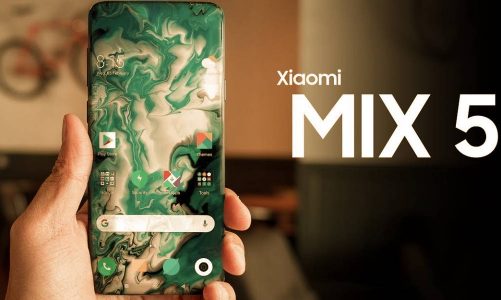A few simple tricks allow you to make the best use of a smartphone with a few years on its shoulders without forcing the user to buy a new one.
Extending the life of your smartphone is possible. With a bit of care and the proper precautions, it is possible to use your device for many years. Unlike a few years ago, modern smartphones are equipped with excellent technical specifications, with chips that can better handle daily tasks and a lot of RAM and storage space.
Therefore, the premises for a long life cycle are all there on paper. Be careful, though. When it comes to electronic products, planned obsolescence is always around the corner, and the risk of limited software support, with few updates or poor optimization, is always a real threat to the longevity of a device.
Let’s see, then, how to extend the life of your smartphone in a few steps.
- Always install updates
- Recharge the battery properly
- Leveraging the cloud
- Protect your smartphone’s screen
Table of Contents
Always Install Updates
One of the tricks to extend the life of a smartphone is software updates. When available, updates must be installed permanently to improve functions, eliminate bugs, and maintain high security.
To check for an update, go to your device’s Settings. There is usually a section called About Device on Android smartphones where you can check for a new update.
On the other hand, those who have an iPhone can check for an update for their smartphone by going to Settings > General > Software Update. When an update is available, it is essential to install it.
Periodically, it can also be helpful to format the smartphone, restoring it to factory settings to eliminate all unnecessary software by completing a new “clean installation” of the operating system.
Also Read: Why Won’t My Smartphone Charge?
Recharge The Battery Correctly
It is essential to avoid damaging the battery by following simple rules for charging. The best choice is to keep the charge level between 20% and 80%.
If the battery is charged to more than 80% or the charge level is reduced below 20%, there is a risk of damaging this component and reducing its adequate capacity. To avoid problems with the battery, it is also essential to watch out for thermal shocks during charging, always trying to prevent overheating.
Leveraging The Cloud
To avoid clogging up your smartphone’s internal memory and reducing its performance and life cycle, using the cloud to save your data is essential. You don’t have to, for example, keep all your photos and videos on your smartphone. It is possible to keep the device’s internal memory free by taking advantage of cloud storage services. The same goes for documents and other files easily stored on the cloud.
Protect Your Smartphone’s Screen
One of the most exposed parts of the smartphone is the screen. It is also one of the most fragile. For this reason, it must be protected from falls and atmospheric agents. If you don’t want to change your smartphone after a year because of the display, it is advisable to use a protective screen. There are many on the market, also made of tempered glass.
Also Read: Smartphone Battery: 10 Mistakes That Ruin It And How To Fix It