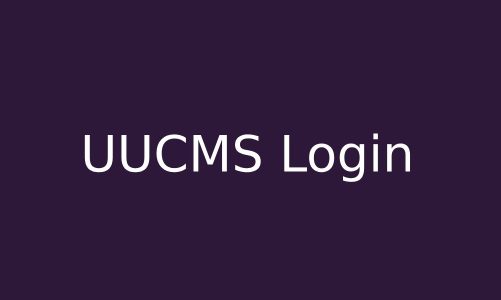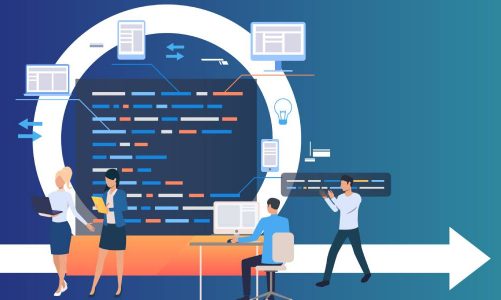These are fast response discs. They are connected to high-frequency VM configurations upon request for technical support. Among all cloud disks, VK provides the lowest latency: the guaranteed response time of the disk subsystem is no more than 0.5 ms.
At the same time, the average response time on such disks is 0.2 ms. In traditional infrastructure, these are physical NVMe drives. A virtual machine with such disks is closest to Bare Metal.
Unlike other cloud drives hosted in data centers, Low Latency NVMe are local, meaning they are physically based in hypervisors. Compared to direct forwarding of an NVMe device to the guest OS, this leads to a lower speed of operation but greater fault tolerance: guarantees of data safety are provided even if the NVMe disk fails.
Although Low Latency NVMe is local, they allow for on-the-fly disk replacement without service interruption, just like other cloud disks. If you need to maintain the hypervisor, you can also migrate the virtual machine and disks to another hypervisor with similar disks without interrupting the service.
The high-performance Low Latency NVMe is ideal for heavy-duty applications. They are most often used where it is essential to ensure minimum latency: high-performance DBMS, analytics, and cache.
How To Know Which Type Of Fast Drives Is Right For You
High IOPS SSD and Low Latency NVMe drives are many times superior in performance to HDD and SSD. But how do you choose between them? How to ensure that the High IOPS SSD is enough for the project, or their speed will be low, and it is better to connect Low Latency NVMe?
Answers to these questions can only be obtained by testing the application under HighLoad load. Without this, it will not be possible to determine what performance of the disk subsystem is required for a specific project; Final figures will depend on many factors: what queries are performed on the data, in what quantity, and so on. Based on the initial data about the project, you can choose the size of the disks, but the required performance can only be determined through thorough testing.
In general, performance testing can consist of the following steps:
- Determine the criteria for testing success. This can be the latency, the number of I / O operations, and the throughput – all those parameters of the disk subsystem necessary for the efficient operation of a particular application during busy hours.
- Configure monitoring of the selected parameters.
- Prepare a test bench with the minimum resources sufficient to meet the requirements highlighted in the first step. The recalculation for VK resources is carried out based on the SLA.
- Run load testing with pre-prepared synthetic data that is comparable to the maximum possible load on the application.
- Determine the degree of achievement of the indicators selected in the first step. If they cannot be achieved, the amount of resources increases on the test bench, or, if possible, the application’s architecture is revised, after which the testing is repeated.
- When the desired indicators are achieved, you can start migrating to the cloud and start production using the type of disk that best suits the application’s requirements.
Thus, there can be no single algorithm for choosing between High IOPS SSD and Low Latency NVMe: performance requirements analysis and testing will be required for each business case.
What Type Of Fast Disks To Choose: Basic Recommendations
Even though we can only make the right choice after testing, we can give some basic recommendations:
- Try to choose the type of disk that, with sufficient performance for you, will be the cheapest, since if necessary, you can always change it on the fly.
- When sizing disks based on SLA, keep in mind that cloud disk I / O limits are always set at a specific disk space step. The above are the SLA values for 2 TB of space. A complete list of SLAs for all types of VK disks is available here.
- Remember that the speed of data processing on a disk directly depends on its size. If you need to increase performance, sometimes it is enough to increase the size of the required disk.
- Don’t discount HDDs and SSDs: only use fast and ultra-fast drives when you need to. Remember that as performance increases, so does the cost of cloud drives.
- If your application requires minimal latency, Low Latency NVMe is the best choice, as it is the only disk type with a specific SLA at this point – 0.5ms. The emergence of disks with fast response Low Latency NVMe allows the use of clouds for such categories of applications where it was previously unavailable due to insufficient response speed (high-performance DBMS, analytical systems, and so on).
Also Read: Simple Video Uploading In Parts And Adding To The Application Or Website In Two Clicks